Control your Time Zone from a Command Prompt in Windows 7
Windows 7 includes tzutil.exe, which is a command line utility that lets you set or change
the time zone or get details on the current time zone.
To change the time zone, use the /s command.
For example, tzutil /s "universal standard time".
To display the current time zone, use the /g command.
For example, tzutil /g.
To get a list of all available time zones, use the /l command.
For example, tzutil /l.
An easy way to open the Run Command Window is to use the following key combination:
Windows Key and the R key
next, type cmd into the window that opens.
next type your timezone command at the c prompt:
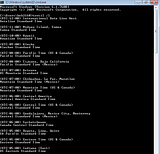



















0 comments:
Post a Comment